Automating LaTeX compilation in Gitlab-CI
The problem
You are pushing LateX documents into a repository with all of your friends. Your friends compile the PDF files locally and sometimes push garbage into the repo. Also you want to email your assignments to your tutors. But you are already annoyed by writing commit messages. Opening your email client and dragging and dropping that PDF, for you it’s pain in it’s purest form. This makes you very sad. You ask yourself: What could I do about it?
The solution
Combining some Python scripting and GitLab-CI configs results in a nice pipeline that processes LaTeX documents automatically while enforcing a certain folder structure. No more garbage and no more pain. Find the example repo here.
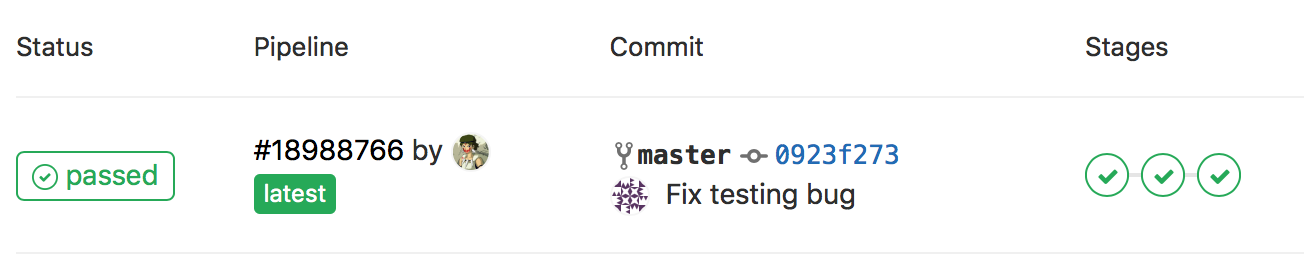 |
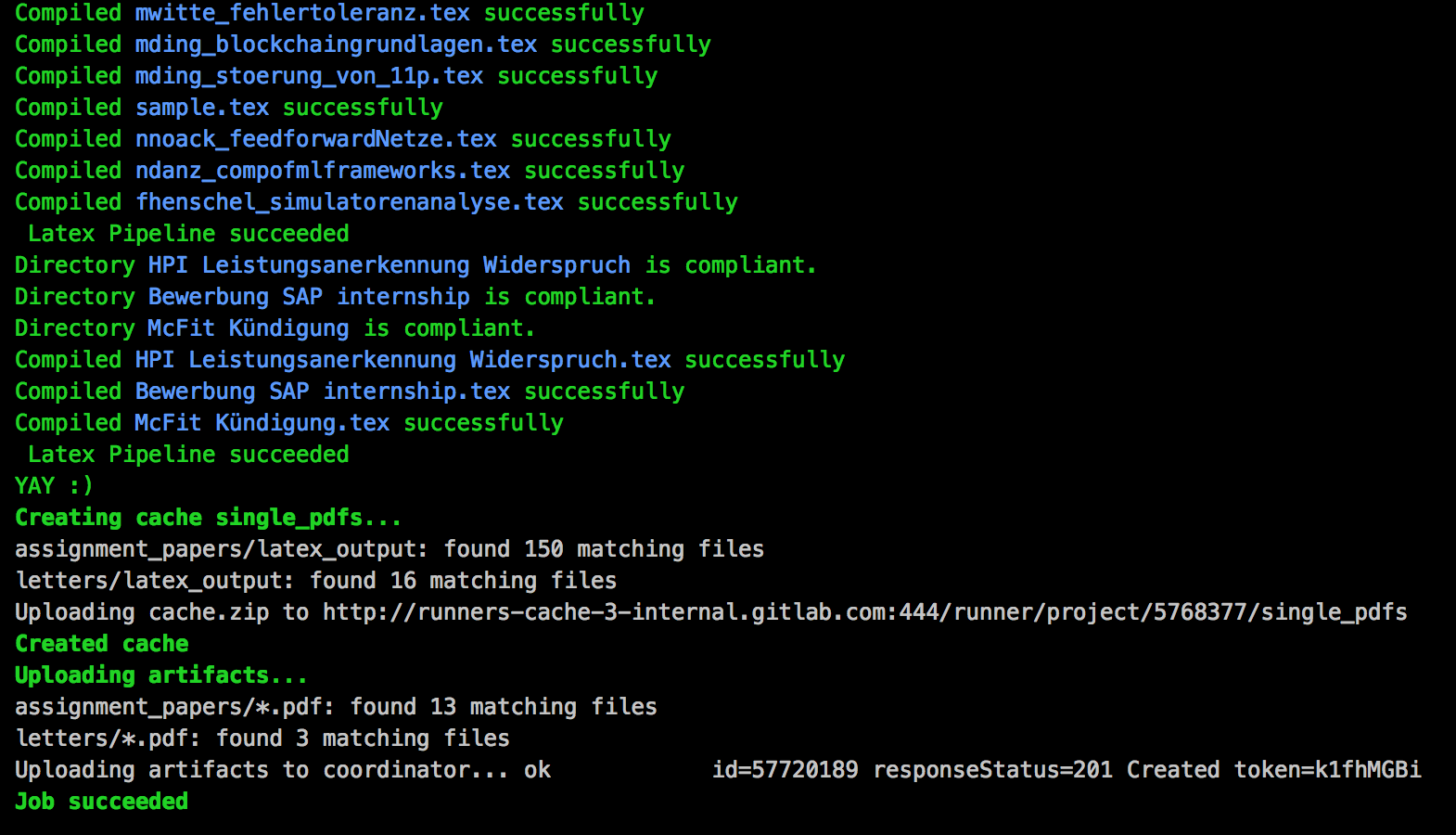 |
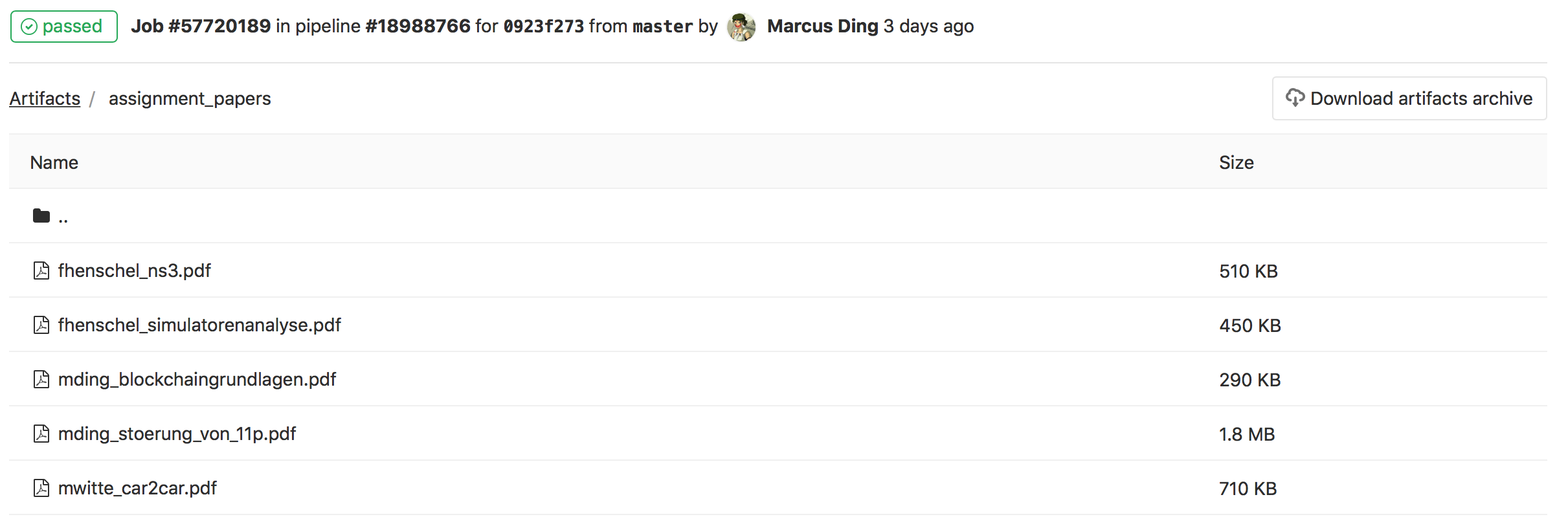 |
For emailing a document for example to your tutors the scripts/pipeline/latexpipeline.py submodule will parse the commit message and search for the --final flag. In our example the commit message
Add my assignment no 5 --final assignment_papers/documentfoldername --comment Sorry for my late submission, it will not happen again! 😇💋
would result in an raw text email being sent to the recipient specified in scripts/pipeline_script.py with the email of the GitLab User being CCed as Reply-To.
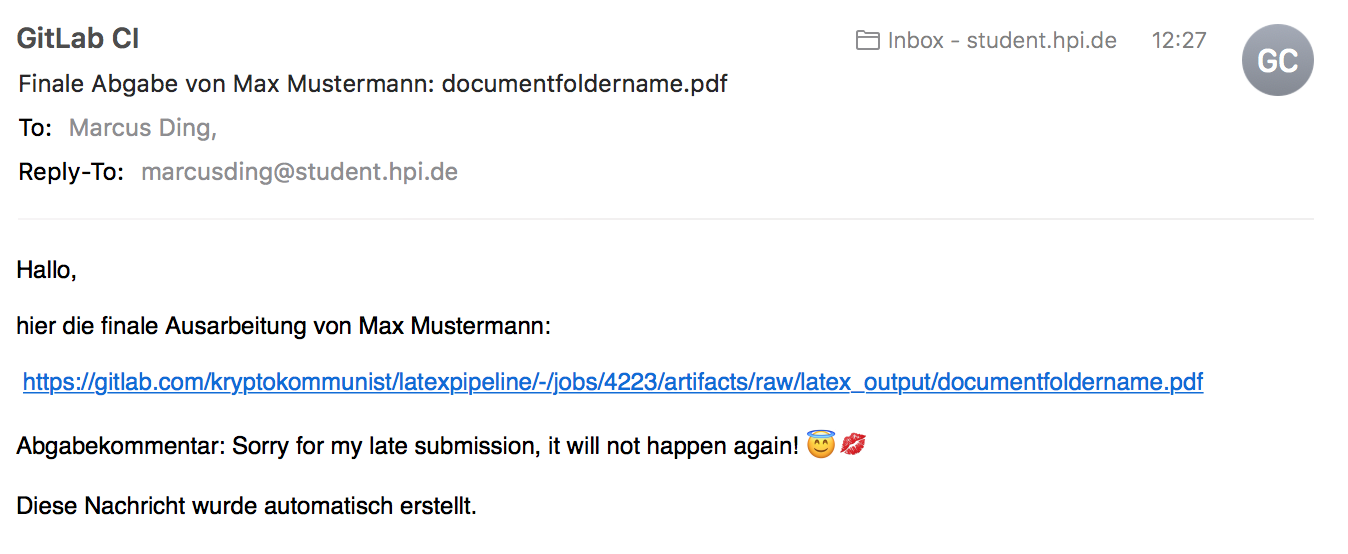 |
Telegram and IFTT
With a little help by IFTTT.com it’s very easy to integrate Telegram notifications into the system using a bot. One benefit is certainly shaming users into testing their TeX files before submitting them knowing that their utter failure will be public.
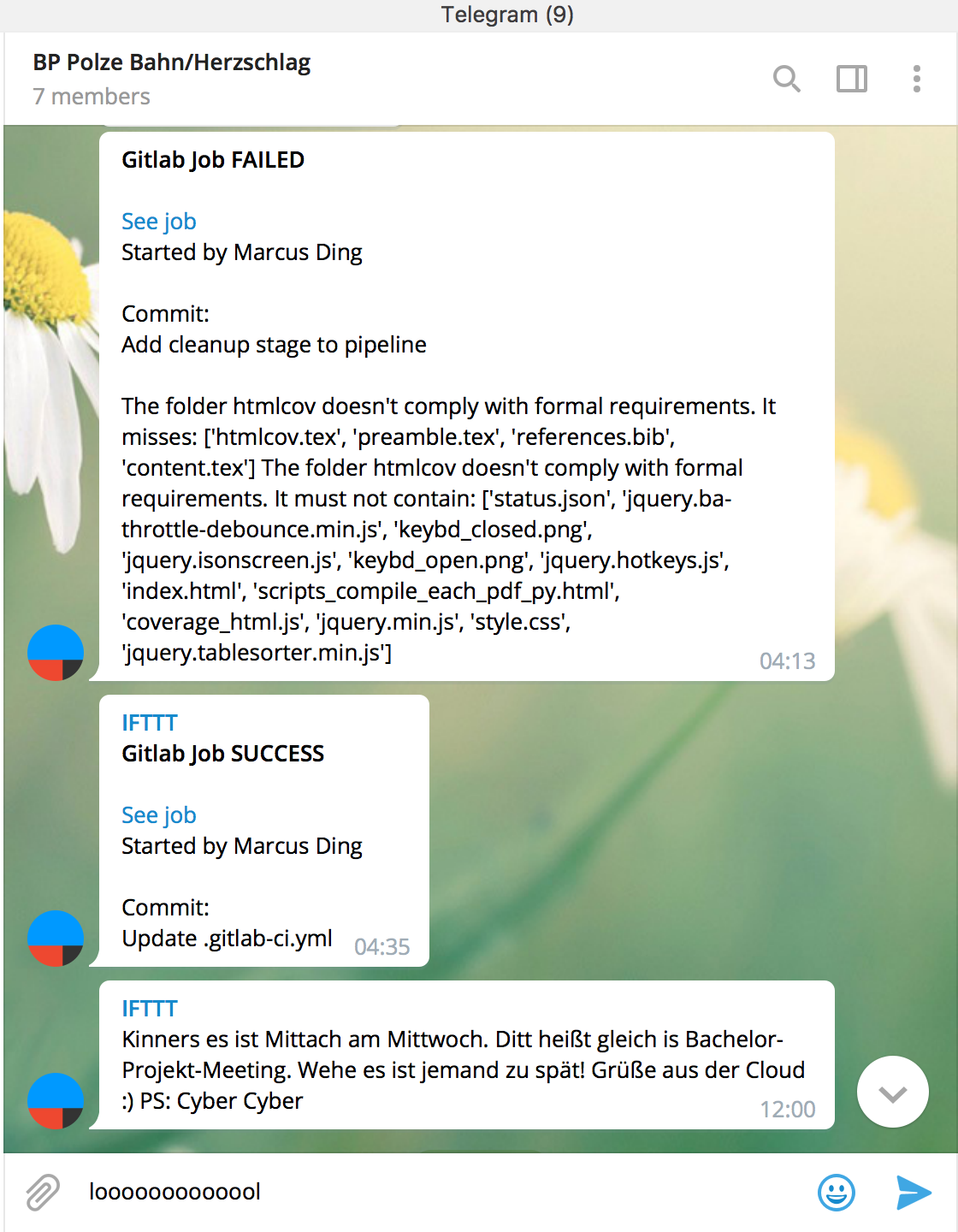 |
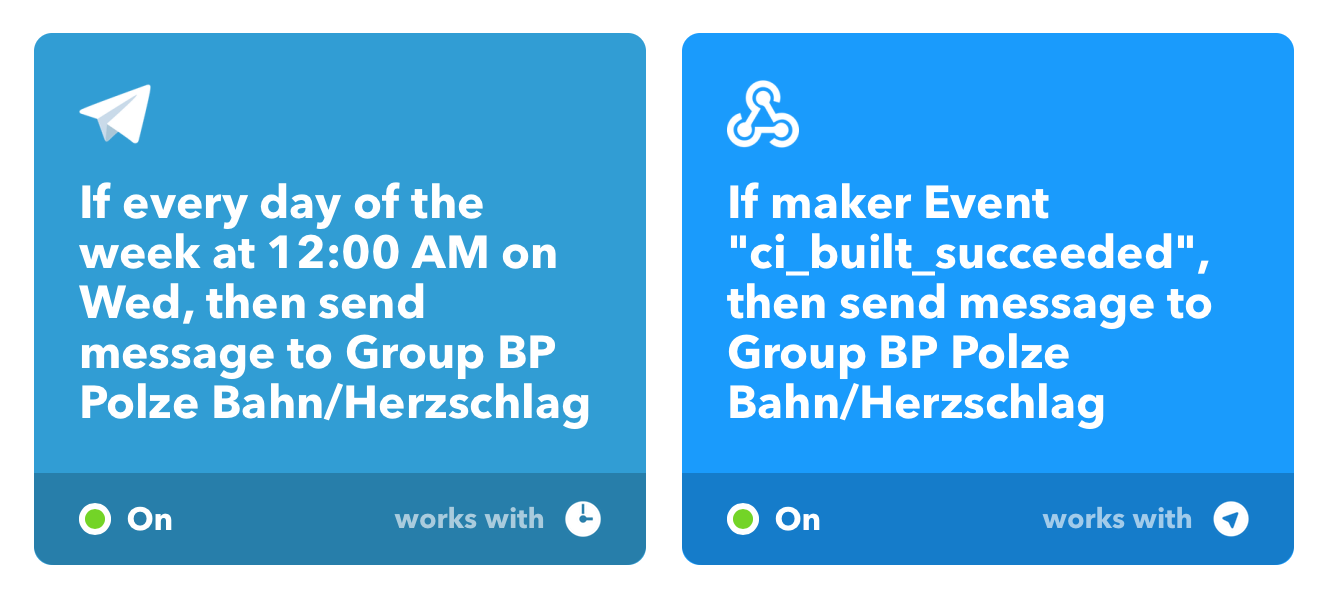 |
A short intro to GitLab CI
GitLab CI is like any other continuous integration platform with the additional feature of job artifacts. This means a job can produce files as output that will be stored and and can be directly linked to on the GitLab platform. Of course this is ideal for our LaTeX pipeline. Let’s take a look at the compile_pdf stage:
compile_pdf:
stage: compile_pdf
before_script:
- rm -rf htmlcov
script:
- python3 scripts/pipeline_script.py run "$GITLAB_USER_NAME" $CI_JOB_ID "$(git log -1 --pretty=%B)" $GITLAB_USER_EMAIL $CI_PROJECT_URL
cache:
key: single_pdfs
paths:
- assignment_papers/latex_output
- letters/latex_output
artifacts:
paths:
- assignment_papers/*.pdf
- letters/*.pdf
only:
- masterFirst it executes the scripts/pipeline_script.py script. The necessary arguments are the GitLab variables $GITLAB_USER_NAME, $CI_JOB_ID, $GITLAB_USER_EMAIL and $CI_PROJECT_URL as well as the current commit message: $(git log -1 --pretty=%B). The executed scripts/pipeline_script.py will write all files resulting from document compilation to assignment_papers/latex_output/* and letters/latex_output/* and copy the PDFs to assignment_papers/*.pdf and `letters/*.pdf/.
Setting the key cache results in all files specified under paths being cached between job runs given you’re using a dedicated GitLab runner. Alos it will speed up compilation because documents will only be recompiled if there’s a change. In our example case it reduced the runtime from 5 minutes to just 1 minute. Unfortunately the free shared runners on gitlab.com don’t allow this. But what about the job artifacts?
The scripts/pipeline_script.py script will copy the resulting PDFs from foldername/latex_output/*pdf to foldername/*.pdf. This happens at the PIPELINE.move_pdfs() function call. Thus we specify under artifacts the paths where GitLab CI will look for matching files to store them as artifacts.
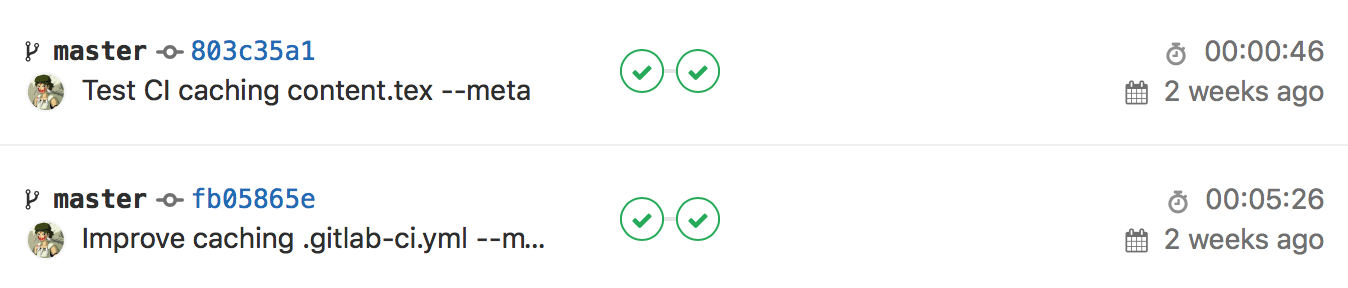 |
What does the script do?
Ultimately after checking that the folder structures are compliant the script will execute the following lines in the scripts/pipeline/latexpipeline.py submodule:
for dir_name, data in second_level_items.items():
main_filename = dir_name + ".tex"
folderpath = join(self.relative_path, dir_name)
cmd = ('cd "{fp}" && latexmk -output-directory=../latex_output -pdf "{f}"'\
" -e '$pdflatex=q/pdflatex %O -shell-escape %S/'")\
.format(fp=folderpath, f=main_filename)
if call(cmd, shell=True) == 0:
sccmsg = "\033[92mCompiled \033[94m{d}.tex\033[92m successfully\033[0m"\
.format(d=dir_name)
print(sccmsg)
else:
errmsg = "\033[91mError with compiling \033[94m{d}.tex\033[0m\ncmd: {c}"\
.format(d=dir_name, c=cmd)
self.error_notify_and_exit(errmsg)The dictionary second_level_items contains all but the exempted subfolders in a valid root subdirectory. Now all it does for a folder called documentfoldername residing in assignment_papers is executing these commands:
cd documentfoldername
latexmk -output-directory=../latex_output -pdf "documentfoldername.tex" -e '$pdflatex=q/pdflatex %O -shell-escape %S/'After executing the script will print a success message. If the command fails it will notify about this and exit with an error so that the GitLab job will fail.
Enforcing folder rules
The script scripts/pipeline_script.py enforces a folder structure like this:
.
|
+--assignment_papers
| +--documentfoldername
| | +--figures
| | | +--example.png
| | +--documentfoldername.tex
| | +--preamble.tex
| | +--content.tex
| +--otherdocumentfoldername
| | +--figures
| | | +--example.pdf
| | +--otherdocumentfoldername.tex
| | +--preamble.tex
| | +--content.tex
+--letters
| +--documentfoldername
| | +--figures
| | | +--example.jpg
| | +--documentfoldername.tex
| +--otherdocumentfoldername
| | +--figures
| | | +--example.jpg
| | +--otherdocumentfoldername.tex
- there can be multiple folders the root directory
assignment_papers- subfolders must contain
.texfiles with the same name - subfolders must contain
preamble.texfile - subfolders must contain
content.texfile - subfolders may contain a figures folder
- subfolders must contain
letters- subfolders must contain
.texfiles with the same name - subfolders may contain a figures folder
- subfolders must contain
These rules are determined in the scripts/pipeline_script.py in the FOLDER_STRUCTURES dictionary. It maps the root level subfolder names to folder structure rules formatted as dictionaries. For example if a subfolders name begins with a string in the list referenced by the "exempt_dirs_start_with" key it will be exempted from being processed by the pipeline.
#root level directories we won't process
EXEMPT_DIRS = ["scripts", "__pycache__"]
#dirs starting with given string in LateXPipeline.relative_path will be ignored
#also applied to root level dirs
EXEMPT_DIRS_START_WITH = ["."]
#files mandatory in each LaTeX folder
MANDATORY_FILES_ASSIGNMENT = ["preamble.tex", "references.bib", "content.tex"]
#directories in LateXPipeline.relative_path the pipeline will ignore
EXEMPT_DIRS_ASSIGNMENT = ["latex_output", "BP_COMBINED", "__pycache__"]
#folders allowed but not mandatory in subdirectories
ALLOWED_SUBDIRS = ["figures"]
#allowed folder structure for folder assignment_papers
FOLDER_STRUCTURE_ASSIGNMENT = {"exempt_dirs": EXEMPT_DIRS_ASSIGNMENT,\
"exempt_dirs_start_with": EXEMPT_DIRS_START_WITH,\
"mandatory_files": MANDATORY_FILES_ASSIGNMENT,\
"allowed_subdirs": ALLOWED_SUBDIRS}
#allowed folder structure for folder letters
FOLDER_STRUCTURE_LETTERS = dict(FOLDER_STRUCTURE_ASSIGNMENT)
FOLDER_STRUCTURE_LETTERS["mandatory_files"] = []
#different folder structures for each root level dir
#test_root_folder(_one/two) is necessary for pytest testing
FOLDER_STRUCTURES = {"test_root_folder": FOLDER_STRUCTURE_ASSIGNMENT,\
"test_script_root_folder": FOLDER_STRUCTURE_ASSIGNMENT,\
"test_folder_one": FOLDER_STRUCTURE_ASSIGNMENT, "test_folder_two": FOLDER_STRUCTURE_ASSIGNMENT,\
"assignment_papers": FOLDER_STRUCTURE_ASSIGNMENT, "letters": FOLDER_STRUCTURE_LETTERS}Known issues
There is still a problem with calculating the code coverage. As seen in the current example repo the displayed code coverage is just about 80% when it should be very close to 100 percent. Unfortunately the tests in scripts/tests/test_latexpipeline.py calling the script with subprocess.run won’t be measured by codecov:
def test_console_test_usage(self):
"""Check that Latexmk actually works and the module can be invoked as script from command line"""
ret = subprocess.run("python3 " + RELATIVE_SCRIPT_PATH + ' test [email protected] "Test --meta lol"',\
shell=True, cwd=SCRIPT_TEST_ROOT_DIR_PATH, stderr=subprocess.PIPE, stdout=subprocess.PIPE)
print(ret.stderr)
assert b"YAY" in ret.stdout
assert b"Latexmk" in ret.stderr